Something like this, but with the colors listed?
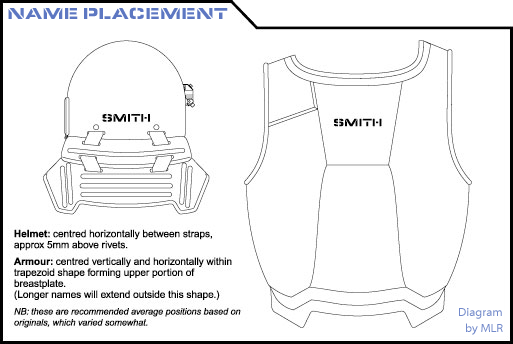
Thanks in advance!
| The Aliens Legacy http://forum.alienslegacy.com/ |
|
| Photoshop Help? Color coded armor chart http://forum.alienslegacy.com/viewtopic.php?f=3&t=17581 |
Page 1 of 1 |
| Author: | Willie Goldman [ Tue Jul 17, 2018 12:35 am ] |
| Post subject: | Photoshop Help? Color coded armor chart |
Something like this, but with the colors listed? 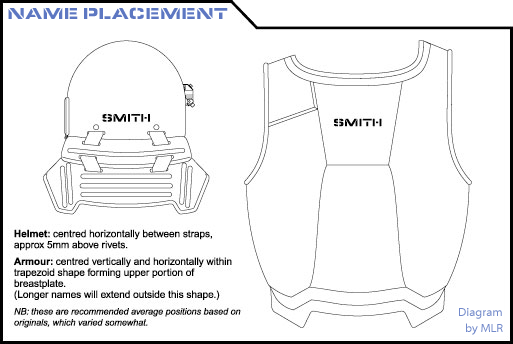 Thanks in advance! |
|
| Author: | Anthony Veit [ Tue Jul 17, 2018 4:52 am ] |
| Post subject: | |
Good to know |
|
| Author: | Moosh89 [ Tue Jul 17, 2018 5:28 am ] |
| Post subject: | |
From the archives: viewtopic.php?f=8&t=2162 30 Matte Dark Green 33 Matte Black 63 Matte Sand 98 Matte Chocolate 147 Matte Light Grey Within the last year or so, there was a lengthy discussion here on the forum about the fact that TE may have changed some selections in recent sets he's built. |
|
| Author: | 577_ops [ Tue Jul 17, 2018 5:39 pm ] |
| Post subject: | Re: Is there an actual color coded chart somewhere? |
Would the font hight for the armour font be 13mm or is it different than the name tape font height? Any thoughts on that? |
|
| Author: | Willie Goldman [ Sun Jul 22, 2018 5:37 am ] |
| Post subject: | |
Thanks all... I'd love to combine the following two images into some sort of chart complete with call-outs pointing to their respective colors, but am horrible at photoshop: 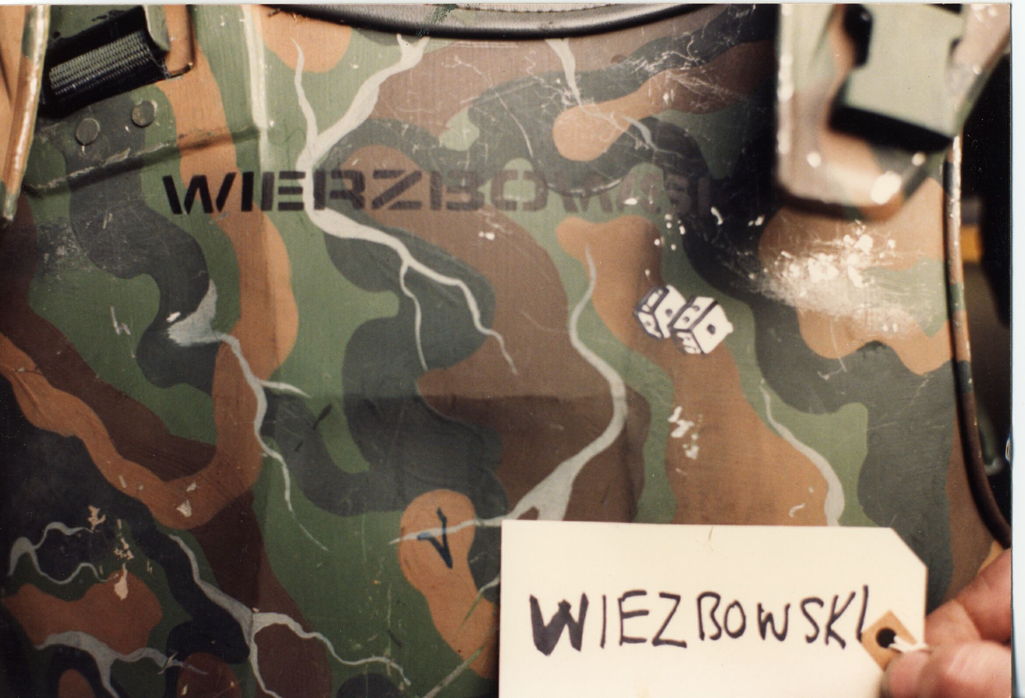  I think Paul may have made the above. |
|
| Author: | bigbisont [ Sun Jul 22, 2018 3:21 pm ] |
| Post subject: | |
If someone does tackle this in photoshop, please note the 'matt black" is only present for the name stencil. There is no black in the camo pattern. The darker color is a very dark green that I don't recall the Humbrol name for. Russ cited its tamiya equivalent as "Black Green - XF-27" |
|
| Author: | Dropshipbob [ Mon Jul 23, 2018 4:24 pm ] |
| Post subject: | |
I thought the darkest color was some sort of really really really dark brown. Great, now my armor is wrong. |
|
| Author: | Willie Goldman [ Mon Jul 23, 2018 5:48 pm ] |
| Post subject: | |
Who's are resident photoshopper 'round these parts? |
|
| Author: | Moosh89 [ Mon Jul 23, 2018 9:31 pm ] |
| Post subject: | |
Hey Willie, I can try my hand at it - You know how to contact me and we'll talk through it |
|
| Author: | Moosh89 [ Mon Jul 23, 2018 9:59 pm ] |
| Post subject: | Re: |
bigbisont wrote: If someone does tackle this in photoshop, please note the 'matt black" is only present for the name stencil. There is no black in the camo pattern. The darker color is a very dark green that I don't recall the Humbrol name for. Russ cited its tamiya equivalent as "Black Green - XF-27" MATT 91 - Black Green |
|
| Author: | TS826 [ Fri Jul 31, 2020 10:37 pm ] |
| Post subject: | Re: Photoshop Help? Color coded armor chart |
Old thread bump. Is this still something that is needed/ wanted ? I've been putting together a charts of my own, in preparation of my new armor arrival. |
|
| Author: | Russ Krook III [ Fri Jul 31, 2020 11:08 pm ] |
| Post subject: | |
In the archives, there should also be a list of Tamiya paint color that are close to the Humbrol. "I" used Tamiya paints on my armor, then did a dark wash over the op of the clear coat and it turned out pretty nice. |
|
| Author: | bigbisont [ Sat Aug 01, 2020 1:55 am ] |
| Post subject: | |
The archives containing the Tamiya crossover is the first thread of the 'armor, uniforms and gear' section in the thread titled "Colours: Looking for alternative armor paint colors". If the list has been updated since then, by all means we can edit it to be more up-to-date. As for the original/bumped question, Moosh89 made a pretty sweet chart that I think scratches the itch on Humbrols, but if you have more visual aides I say "bring em on!". The more visual aides the better. This was Moosh's chart, btw. Attachment:
|
|
| Author: | TS826 [ Sat Aug 01, 2020 3:48 am ] |
| Post subject: | Re: Photoshop Help? Color coded armor chart |
I know that original list has been up... forever, and is always what I've referred to. But reading through posts... upon posts, about colors, the below thread throws a wrench into the mix, suggesting #98 Chocolate is only on the helmet: viewtopic.php?f=3&t=9532 With this one suggesting it is instead #160 German Red/ Brown (Which is what Mr.English currently uses): viewtopic.php?f=3&t=10030 ( I might be mistaken, and not suggesting that it's incorrect, but also seem to remember reading the original list was created from educated guesses) * These are the points where I'm currently bogged down. |
|
| Author: | bigbisont [ Sat Aug 01, 2020 7:20 pm ] |
| Post subject: | Re: Photoshop Help? Color coded armor chart |
There are many wrenches being tossed around for sure. Many of them have very valid arguments. In this thread, I myself essentially throw my hands up near the end. It has shaped a lot of how I attack these things today. viewtopic.php?f=3&t=15397&hilit=armor+colors&start=75 Simply put, there is a lot of inconsistency even on screen used sets. Even where we see overall consistency, the color tones from lighting environments are never apples-to-apples. Age and fading is a real thing (see Ski's surviving armor) so who knows what else is 'original' but not "as originally seen". A frost armor set had two types of brown on it, so was that original or did someone attempt to restore it/touch it up at some point in the decades that it was passed around? All impossible questions to answers. All we can do is present starting points then go with your gut from there. Personally I lean on the production photo info as the most reliable 'starting point', but even then I very recently decided I despised the "matt sand" and actually stripped off all the weathering from my entire set of armor just so i could repaint and cover the tan with something else. Huge pain in the butt, but worth it to get rid of it. So back to the point, we can never have too many visual aides! Please do post your chart with how you believe to be accurate. I look forward to seeing it. (Side note/question: Where did you hear Terry was using the "red brown"? I have seen sets that are several years old that appear to have had that reddish tint to the brown, but my own Terry set from around 2 years ago looks pretty clear as the 98 Chocolate brown. I used the 98 Chocolate on my own hand made armor and aside from the additional weathering on mine, the browns appear identical, for whatever that is worth.) |
|
| Author: | TS826 [ Sat Aug 01, 2020 9:43 pm ] |
| Post subject: | |
I agree with all of that. (As many have said over the years)... With the amount of factors involved, sets of armor that surely have used the same sets of colors still look different from each other, depending on the image. Unless some type of official records from that time period surface, guessing very unlikely, best guesses and lots of staring at images, is the only way. In regard to the the current sets of armor using Humbrol #160, this thread shows a few images of the color chart, used in his shop... viewtopic.php?f=3&t=15397 * I am also believing you are correct in the armor(s) being touched up in later years. There are images of the same set of Frost armor (I'm guessing the same one you are referring to) taken at time of production, but when compared to the Propstore auction, scratches and paint chips, which were originally there, are now gone. Replaced by small blobs of non-matching green. |
|
| Author: | seven [ Sat Aug 01, 2020 10:27 pm ] |
| Post subject: | |
heres an old paint thread I put up. might have something useful in there. viewtopic.php?f=3&t=18370&hilit=last+minute+armor+paint |
|
| Author: | TS826 [ Sun Aug 02, 2020 2:43 am ] | ||
| Post subject: | Re: Photoshop Help? Color coded armor chart | ||
This is the middle image from the Propstore - Frost auction, taken under white studio lighting. Swatches taken from the Humbrol Color Chart. Went through every Matte Green on the chart and narrowed it down to what (to me) looked closest. * Number 30 is shown as that is what is on the original chart in the Archives.
|
|||
| Author: | TS826 [ Sun Aug 02, 2020 2:52 am ] |
| Post subject: | Re: Photoshop Help? Color coded armor chart |
Personally, I'm thinking #76, followed by #252. But throw those swatches onto another image... probably won't match. After a while it becomes like that checkerboard illusion, where your brain over compensates by nature. Which is darker? 1 or 2 ? Attachment: illusion01.jpg [ 63.21 KiB | Viewed 3325 times ] I cut them out, side by side. Attachment: illusion02.jpg [ 27.49 KiB | Viewed 3325 times ] |
|
| Page 1 of 1 | All times are UTC [ DST ] |
| Powered by phpBB © 2000, 2002, 2005, 2007 phpBB Group http://www.phpbb.com/ |
|