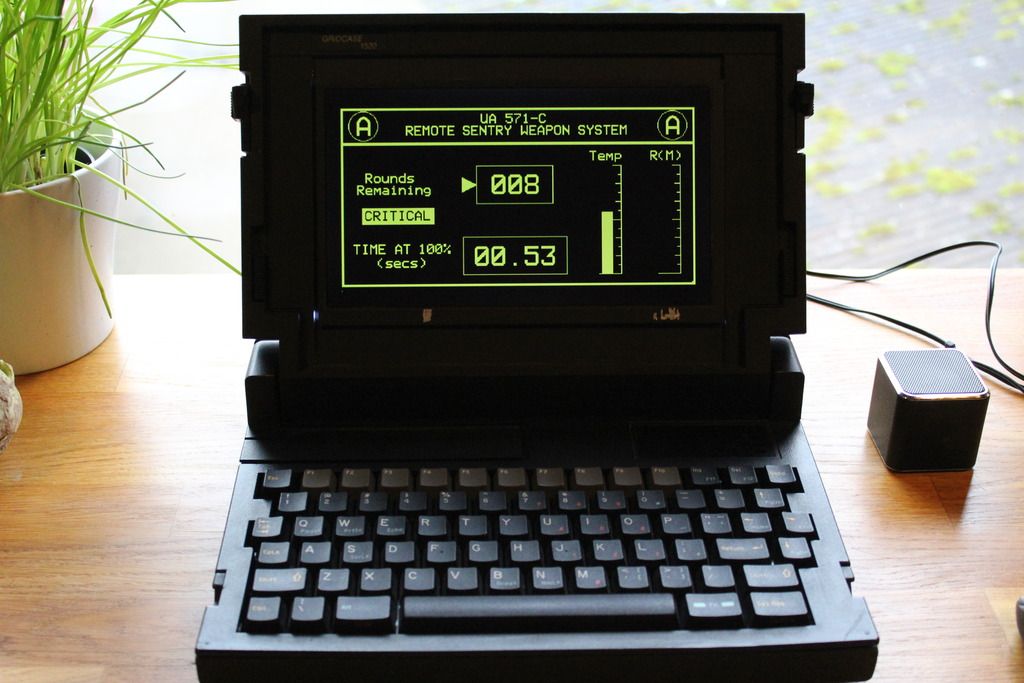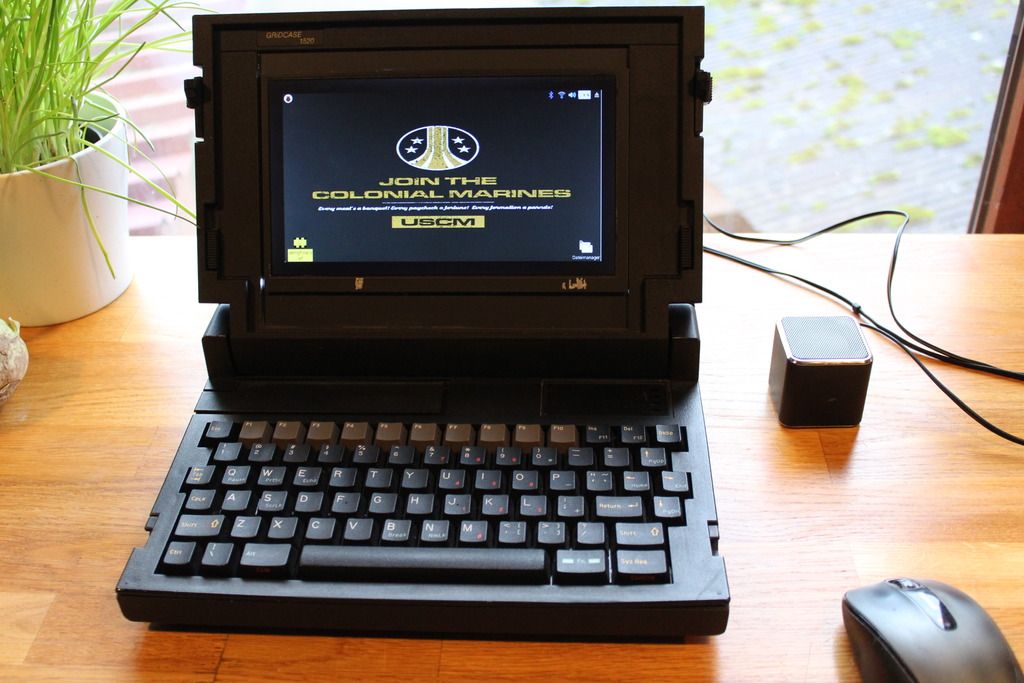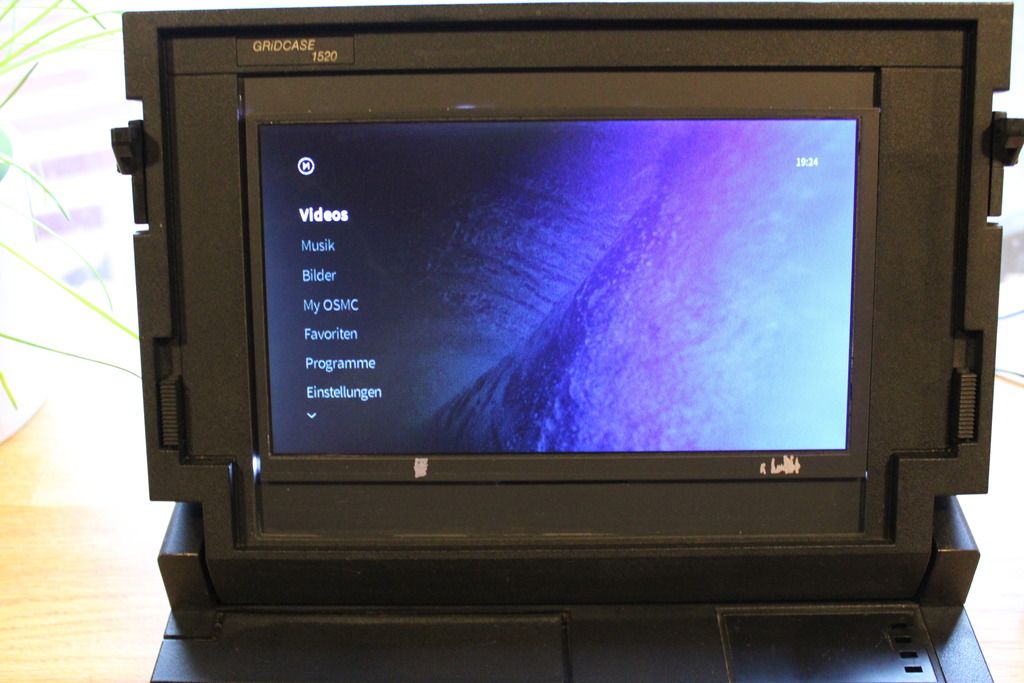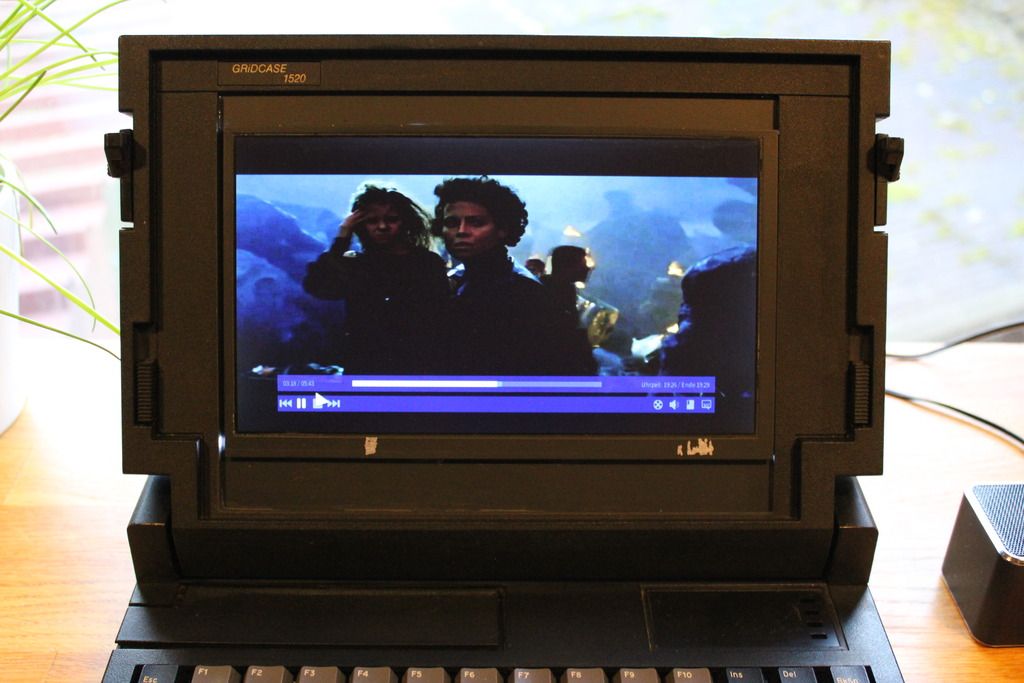Hello fellow Marines,
to add something to new our next GerCM Table i decided to bring on a Grid Case, of course not the Compass II which i wouldn´t dare to open
My Choice was a 1520, due the large Display and the relatively good availability.
Getting a not functioning one over Ebay, i first thought about using a Tablet inserted into the Display Case, but i had second thoughts since its not seemed comfortable.
Finally, i changed my mind for a combination of a raspberry PI and a cheap 9" display from china, retro-fitting the GRID to new glory.
The raspberry is a cheap, cigarette pack-sized one Circuit-board pc with 4 USB connectors, HDMI & Line Out. Also capable of providing WiFi & Blutooth.
It offers a desktop like software and several Media Center (all will be chosen & downloaded during first install via WiFi)

Step One:
Gutting out the Hell of the GRID
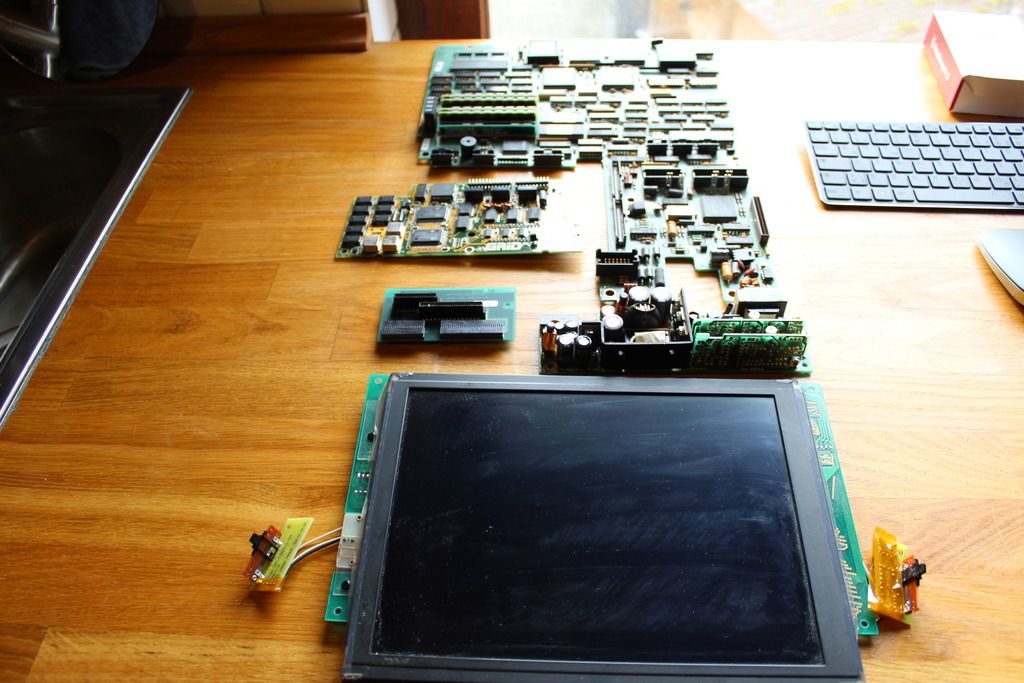
With the old Interior removed, its time to test the new one. The Display uses a 12Volt adapter and the Raspberry PI 5Volt (in fact nothing else than a typical USB loading device for your cellphone). With that in mind i decided to only use the 12Volt Display Poweradapter only and branch the circuit to power up a car USB Adapter, which will then power the Raspberry PI.
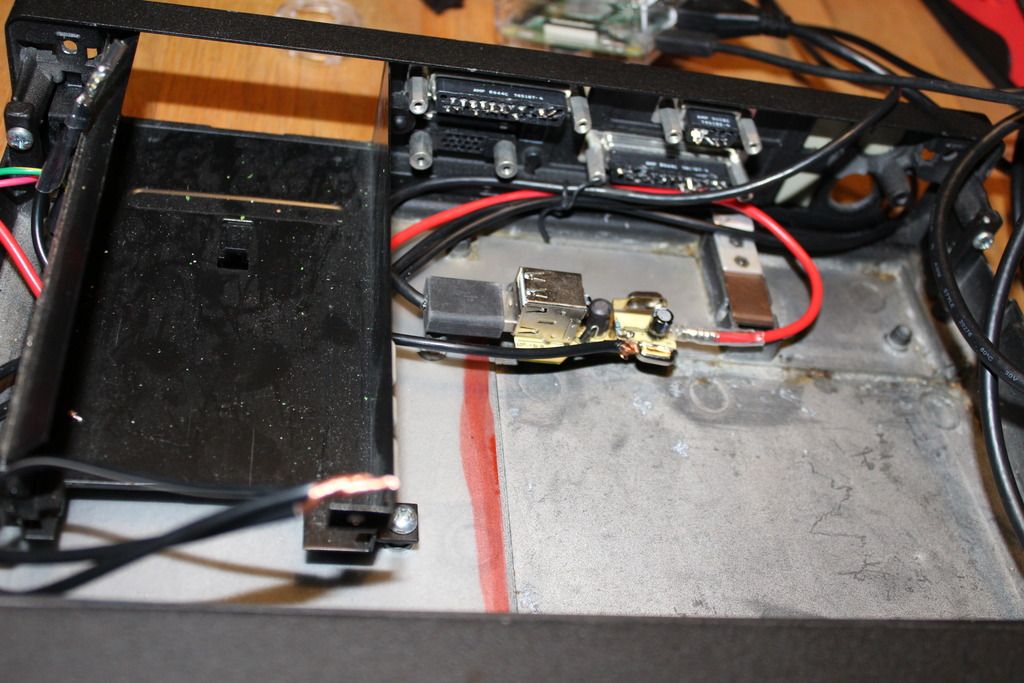

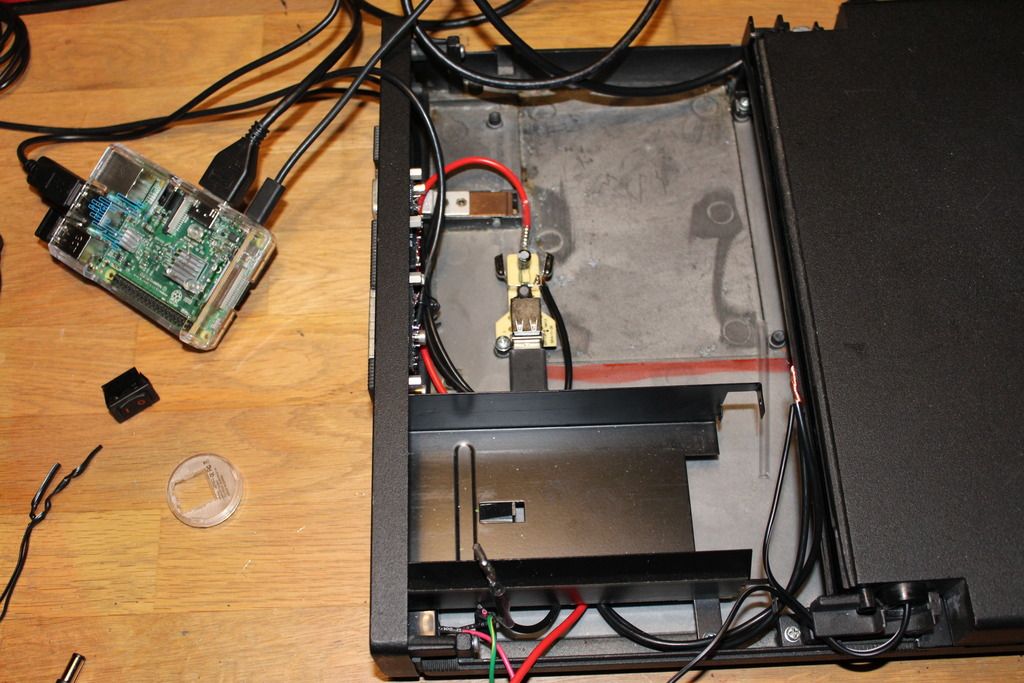
I removed the old diplay out of its housing also, installed a foambord as cover, glued the display on and spray-painted the whole thing anthracite to match the GRID as good as possible...cutting a small crack to put the connector foil (sorry no Photos of this step ) inside the housing where the driver board sits...

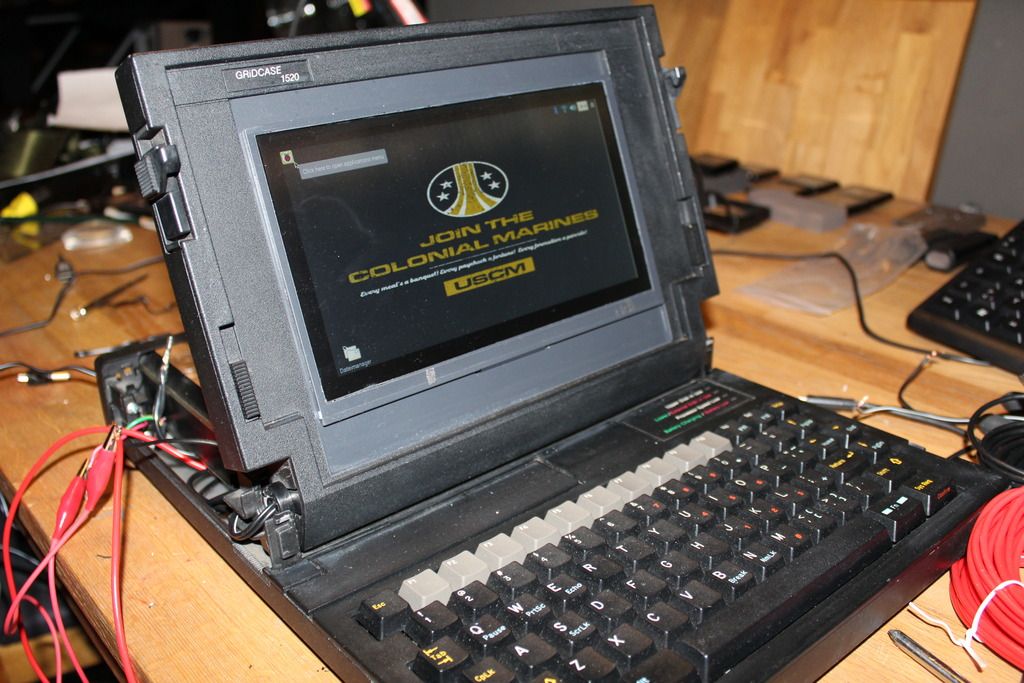
I used the given openings to install the power & HDMI cable into the display housing, also used the GRID´s own power adapter connector & main power switch...I wanted to GRID to be as Original as possible





The extra mile : Using the Original Keyboard
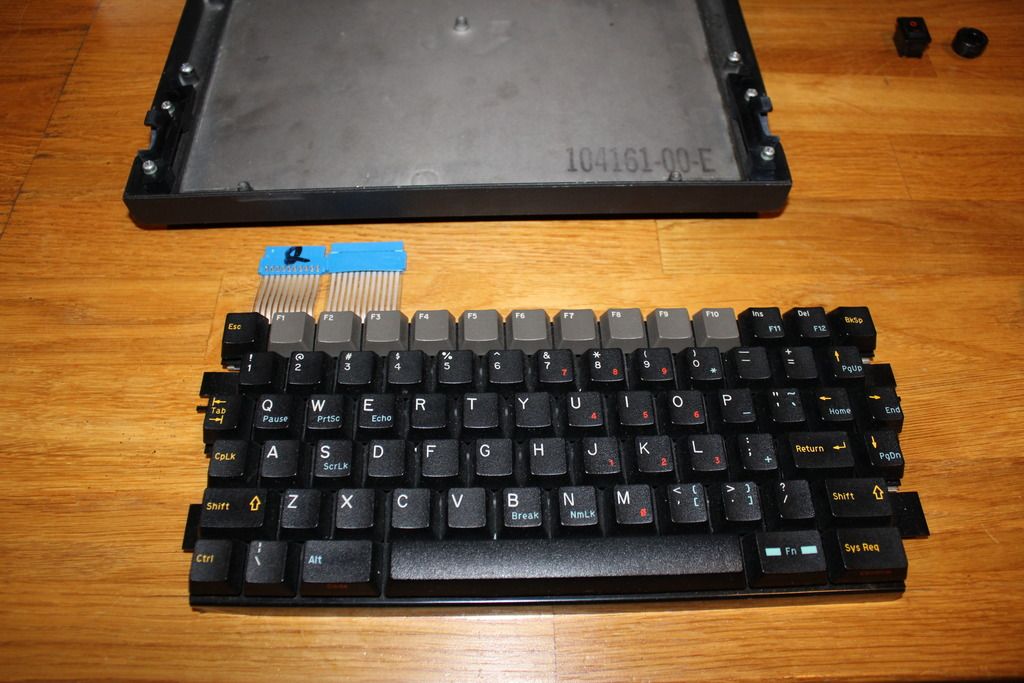
With the Raspberry only using USB devices i needed to create a USB Converter for the original Keyboard... using a Teensy 2.0, a pre-templated program, some cable & soldering. First i test the keyboard to create a matrix of which buttons connects .. than adapt the program template and loaded it into the teensy...

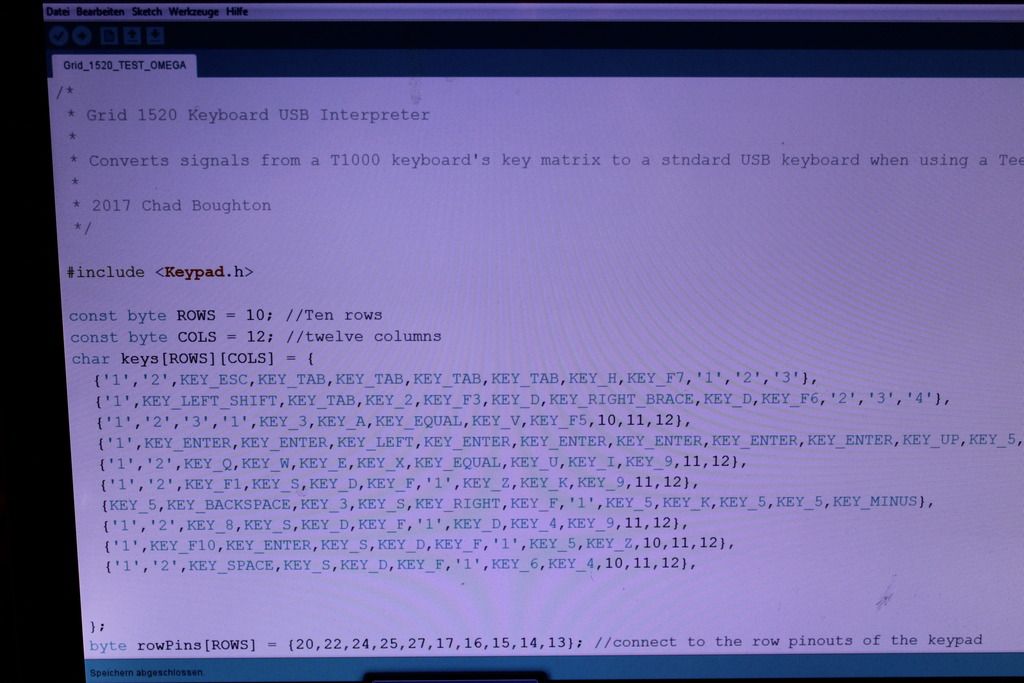
And here it is.. my newest toy for my fan boy Empire